Introduction
The online education industry has exploded in recent years, with more creators than ever launching digital courses, coaching programs, and membership communities. But with that growth comes a new challenge: managing everything from content delivery to marketing without getting buried under a pile of disconnected tools.
That’s where all-in-one platforms step in—and Kartra is making serious waves.
While big names like Kajabi and Teachable dominate the conversation, Kartra quietly delivers a powerhouse of features that many course creators didn’t know they needed. It’s not just a course platform—it’s a full-scale marketing, automation, and sales engine wrapped into one.
In this guide, we’ll dive deep into how Kartra empowers online educators to build, launch, and grow their digital learning empires—from crafting stunning course pages to automating lead generation and sales. Whether you’re just starting out or looking to scale with smart systems, Kartra might just be your secret weapon.

“If you haven’t read my last blog, you can find it here:”
Why Choose Kartra for Online Courses?
What Sets Kartra Apart
Kartra isn’t just another LMS (Learning Management System). It’s a business platform built for digital entrepreneurs who want more than just course hosting. Instead of relying on third-party integrations for landing pages, email marketing, or customer support, Kartra lets you do it all from a single dashboard.
This seamless ecosystem is perfect for creators who want to:
- Launch fast without tech headaches
- Run smarter with automation
- Keep more profits by avoiding transaction fees
Who Is Kartra Best For?
Kartra is tailor-made for:
- Solopreneurs who need simplicity without sacrificing power
- Digital marketers and course creators who rely on funnels and email automation
- Educators and coaches building memberships or multi-tier programs
- Small teams that want to centralize their tech stack and save costs
If you’re juggling multiple tools like WordPress, Mailchimp, Zapier, and Vimeo just to run one course… Kartra might be the breath of fresh air you didn’t know you needed.
Key Differentiators
- ✅ All-in-One Platform: Combines course hosting, email marketing, CRM, helpdesk, funnel builder, and more
- 🔁 Powerful Automation: Set up advanced sequences, triggers, and behavior-based marketing without code
- 💸 No Transaction Fees: You keep 100% of your course revenue
- 🎥 Unlimited Video Hosting: No extra cost for hosting high-quality video lessons
- 🧠 Built-in Analytics & CRM: Track everything from student progress to sales conversions—all in one place
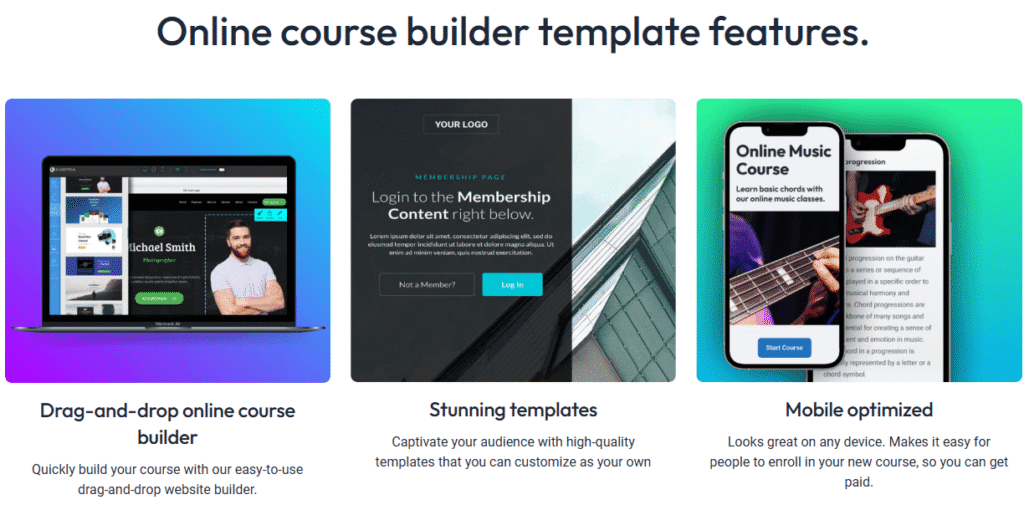
Core Features for Course Creators
Kartra isn’t just about building a course—it’s about building a business. Here’s a breakdown of the core features that make it a standout solution for course creators who want to simplify their tech stack while scaling their impact.
1. Course and Membership Site Builder
- 🧱 Drag-and-Drop Design: Create stunning course layouts with Kartra’s WYSIWYG editor. Whether you’re designing a lesson page, dashboard, or membership site, it’s all point-and-click—no coding required.
- 🎨 Custom Branding: Match your course aesthetic with brand assets, custom colors, fonts, and logos, giving your content a cohesive, professional edge.
- 🎥 Unlimited Video Hosting: Upload videos directly to Kartra and host them without worrying about bandwidth or third-party video platforms. Everything lives under one roof.
2. Content Delivery and Student Experience
- ⏳ Drip Content: Release lessons in stages to keep students engaged over time. Perfect for timed launches or evergreen models.
- 📊 Progress Tracking: Monitor how far your students have progressed and help them stay on track. This data is also valuable for refining your content.
- 📚 Centralized Student Portal: Offer students one login and one hub for all their courses, community spaces, and downloadable content.
3. Sales and Marketing Integration
- 📈 Landing Pages & Funnels: Use Kartra’s funnel builder to create multi-step journeys—from opt-in to purchase to post-sale upsells.
- 📧 Email Automation: Automate lead nurturing, abandoned cart emails, or new module announcements. Every contact action can trigger a sequence.
- 💰 Upsells, Cross-Sells, & No-Fee Transactions: Add revenue-boosting offers at checkout and keep all your earnings—Kartra doesn’t take a cut.
4. Student Engagement and Support
- 💬 Community Features: Foster discussion with forums and comment sections built directly into the course pages.
- 🛠️ Built-in Helpdesk: Offer in-course customer support, manage tickets, and even integrate live chat (available on higher-tier plans).
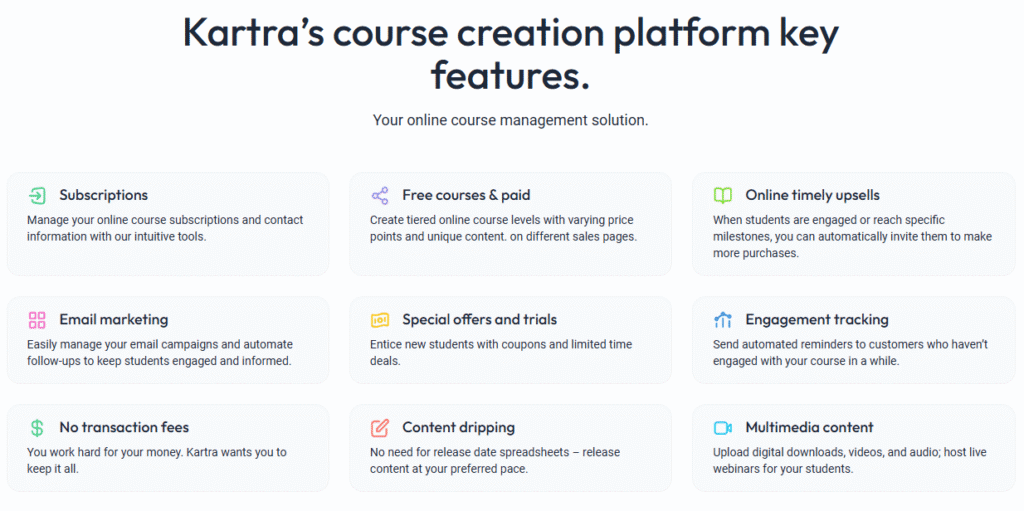
Pros and Cons of Using Kartra
Let’s break it down:
| Pros | Cons |
|---|---|
| All-in-one platform—no need for external tools | Learning curve for beginners |
| Unlimited video hosting included | Some advanced course features (quizzes, certificates) are limited |
| Robust email marketing and automation | Helpdesk and advanced analytics require higher-tier plans |
| No transaction fees | Course builder isn’t as specialized as Kajabi |
| Built-in funnel and landing page builder | Limited course templates and styling flexibility |
Honest Take:
Kartra excels at combining multiple business tools in one place, but it’s not perfect. If you’re looking for deep LMS (Learning Management System) features like complex quizzes or SCORM compliance, you may find Kartra a bit lightweight compared to Kajabi. However, for marketing-savvy educators and solopreneurs, the built-in automations and sales tools more than make up for it.
Real-World Use Cases
Kartra isn’t theoretical—it’s powering real course businesses every day. Here’s how creators are using it:
- 💡 Membership Models: Offer subscription-based access to content that updates monthly, quarterly, or seasonally—perfect for ongoing education.
- 🎯 Tiered Pricing & Free Trials: Use Kartra’s pricing flexibility to offer multiple plans, early bird discounts, and free trials to attract different types of buyers.
- 📈 Analytics-Driven Campaigns: Set up email triggers based on student activity (or inactivity) to re-engage drop-offs and reward top achievers.
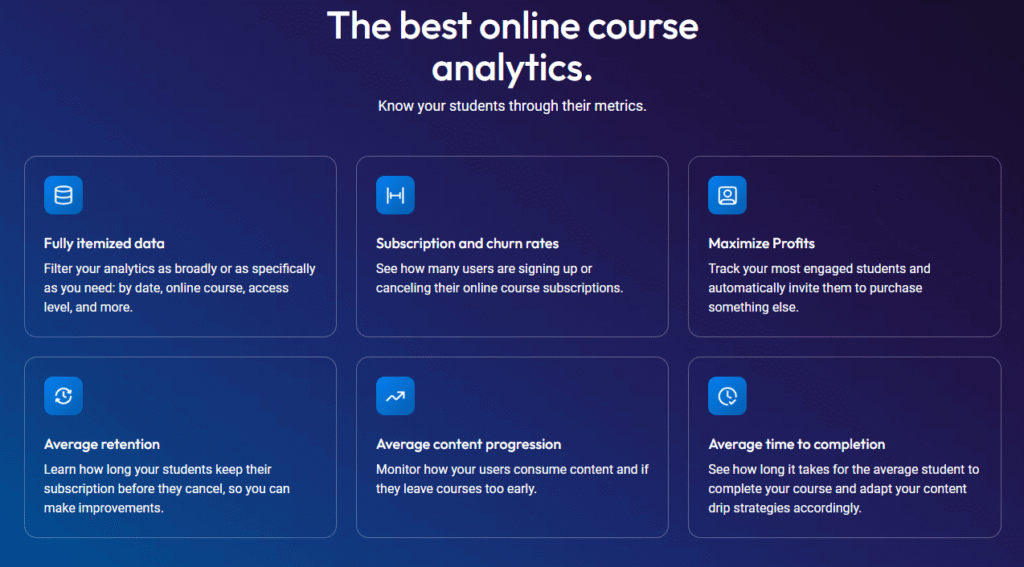
Marketing Your Courses with Kartra
Marketing is where Kartra truly shines—because what good is a great course if no one sees it?
- 🎯 Personalized Funnels & Email Campaigns: Target users with content based on behavior, tags, or custom fields. It’s next-level segmentation, made easy.
- 🎬 Multimedia Previews & Dynamic Content: Create sneak peeks, mini-courses, or live demos to showcase your content and generate buzz.
- 📢 Social Proof & Testimonials: Embed real reviews, student testimonials, and social media shoutouts directly into your sales funnels to build trust and credibility.
Is Kartra the Right Fit for You?
Who It’s Perfect For:
- Entrepreneurs & Solopreneurs: Want one dashboard for everything? Kartra replaces five or more tools easily.
- Online Educators Who Love Automation: If you’re obsessed with systems and want a scalable backend, this is your playground.
- Digital Product Sellers: Courses, templates, coaching—Kartra handles them all with ease.
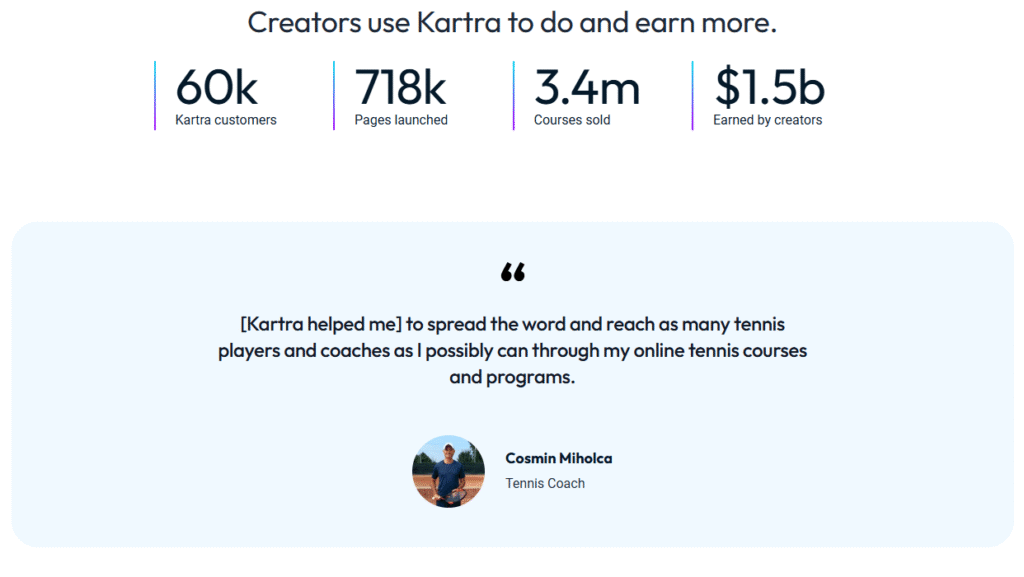
Who Might Want to Look Elsewhere:
- Educators Requiring Deep LMS Tools: Need graded quizzes, certifications, or SCORM? A platform like LearnWorlds or Kajabi may be more suitable.
- Design-Obsessed Creators: Kartra templates are functional, but if you’re after pixel-perfect design, you might feel a bit boxed in.
Checklist for Decision-Making:
✅ Want to consolidate your tech stack?
✅ Need native email marketing + video hosting?
✅ Okay with a bit of a learning curve in exchange for power?
✅ Don’t need advanced quizzes or certificates?
If most of those are a “yes,” Kartra’s worth a serious look.
👉 Pro Tip: Try Kartra with their trial period to test the platform before going all-in.
Conclusion
Kartra isn’t just another course platform—it’s an entire ecosystem for educators and entrepreneurs who want to scale without tech overwhelm.
Recap: From course creation to email automation, video hosting, community engagement, and advanced funnels, Kartra ties it all together.
Final Thoughts: For creators who want to teach, not tinker—Kartra offers freedom, flexibility, and focus.
👉 Ready to take your course to the next level? Try Kartra today or explore one of the recommended resources to see if it’s the right fit for your teaching business.
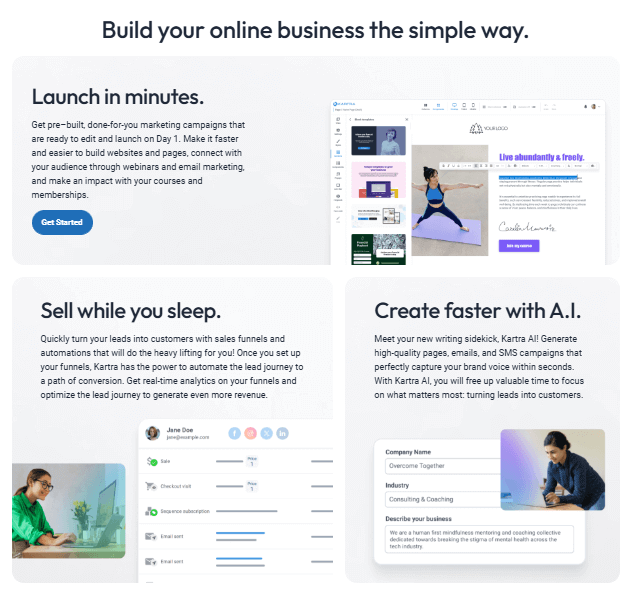
Frequently Asked Questions (FAQ)
1. Is Kartra good for beginners in course creation?
Yes, but with a caveat. Kartra is user-friendly once you get the hang of it, but there is a learning curve. Unlike platforms like Teachable or Podia that are built strictly for course hosting, Kartra is a full business platform. That means beginners might feel slightly overwhelmed at first. However, for creators willing to invest a few hours into learning the system, the payoff is huge—it streamlines not just course creation, but email marketing, landing pages, and sales funnels in one dashboard.
Pro tip: Start with Kartra’s pre-built templates and walkthrough tutorials. They’re intuitive and make the setup process smoother.
2. Can I use Kartra just to host my course without using the other tools?
Technically, yes—but you’d be underutilizing its true power. While Kartra does a decent job at hosting course content (videos, downloadable PDFs, lesson structures, etc.), its real strength lies in the integration of those courses with your marketing ecosystem. If all you need is a basic LMS (Learning Management System), other platforms might suffice. But if you want to automate your sales, run email campaigns, offer upsells, and manage a community, Kartra is hard to beat.
3. How customizable are Kartra’s course pages?
Kartra offers good—but not unlimited—customization. You can modify colors, fonts, banners, and layouts within its drag-and-drop editor, and embed your branding throughout. However, it doesn’t have as wide a range of pre-designed templates or advanced design flexibility as platforms like Kajabi or WordPress-based LMS plugins (e.g., LearnDash). For most users, though, Kartra’s page builder is more than enough to create visually appealing and functional course pages.
4. Does Kartra support quizzes, certificates, or grading?
Kartra has very basic quiz functionality at best—and no built-in system for issuing certificates or graded assessments. If quizzes and certificates are central to your teaching model (e.g., for corporate training or accredited programs), Kartra might fall short. You could integrate third-party tools through workarounds, but it’s not a native strength.
If quizzes and certification are essential, platforms like Thinkific, Kajabi, or LearnWorlds may offer more specialized features in that department.
5. How does Kartra handle video hosting? Do I need Vimeo or YouTube?
One of Kartra’s strongest features is its unlimited video hosting. You don’t need to pay for Vimeo or upload to YouTube unless you want to. Videos are hosted securely within the Kartra system, and you can add controls like autoplay, call-to-action buttons, or time-based opt-ins directly into the video player. This makes it incredibly efficient for delivering educational content while driving user engagement.
6. Can I sell physical products or coaching along with my courses on Kartra?
Absolutely. Kartra isn’t just for digital courses—it supports eCommerce, coaching programs, consulting packages, and even physical product sales. You can build multi-product funnels, set pricing tiers, manage memberships, or sell one-on-one coaching calls all from the same platform. This makes it perfect for creators who want to build a hybrid education business model.
7. What payment processors does Kartra support?
Kartra integrates with PayPal, Stripe, and Authorize.net. You can set up one-time payments, recurring subscriptions, payment plans, and even free trial periods. The checkout system is robust, and you can also include order bumps, upsells, and coupon codes.
What’s more, Kartra doesn’t charge any transaction fees, so you keep 100% of your revenue (minus whatever your payment processor takes).
8. How does Kartra compare with Kajabi or Teachable?
Here’s a quick breakdown:
| Feature | Kartra | Kajabi | Teachable |
|---|---|---|---|
| All-in-one suite | ✅ Yes | ✅ Yes | ❌ Limited |
| Built-in email automation | ✅ Robust | ✅ Good | ❌ Basic |
| Course builder UI | 😐 Moderate | ✅ Excellent | ✅ Simple |
| Quiz & certificate support | ❌ Minimal | ✅ Available | ✅ Available |
| Video hosting | ✅ Unlimited | ✅ Yes | ✅ Yes (limited on lower plans) |
| Transaction fees | ✅ None | ✅ None | ❌ Yes (on free plan) |
| Price | 💲 Mid-tier | 💲 High-tier | 💲 Mid/low-tier |
Bottom line: Kartra wins on automation and integrations. Kajabi wins on UX and education-first tools. Teachable is best for simple course launches without many bells and whistles.
9. Does Kartra support affiliate marketing for my courses?
Yes! Kartra has a built-in affiliate management system, allowing you to recruit affiliates, assign commission tiers, track sales, and automate payments. This is a huge advantage if you plan to grow through partnerships or referral programs. You don’t need to integrate third-party affiliate software—it’s all in-house and works seamlessly with your course and funnel setup.
10. Can I try Kartra before committing to a paid plan?
Yes, Kartra typically offers a 14-day trial for a small fee (usually $1 or $14 depending on promo). This gives you full access to test the platform, build funnels, upload content, and preview the student experience. It’s a great way to explore whether the interface, features, and workflow match your needs before going all in.


[…] “If you haven’t read my last blog, you can find it here:” […]