GetResponse is a versatile marketing platform designed to help you streamline your online campaigns and engage your audience effectively. If you’re focused on driving conversions, creating professional landing pages is a vital step, and GetResponse offers a powerful tool specifically for this purpose: its Landing Page Builder. This tool allows you to craft pages that not only look great but are optimized for performance, helping you capture leads and encourage action from visitors.
With GetResponse’s Landing Page Builder, you have access to a variety of user-friendly features that make the design process simple, even if you don’t have technical expertise. You can use its drag-and-drop functionality to easily customize layouts, add elements like text, images, buttons, and contact forms, and make adjustments to suit your branding. The interface is intuitive, so you can focus on creativity rather than worrying about coding or complex configurations.
One of the standout features is the library of professionally designed templates tailored to different industries and campaign goals. These templates give you a solid starting point, allowing you to quickly create visually appealing pages that also align with your marketing objectives. Whether you’re promoting a product, hosting a webinar, or building your email list, you can select a template that fits your needs and customize it in minutes.
You also get built-in mobile responsiveness to ensure your landing pages look great on any device, increasing the chances of capturing leads from mobile users. Additionally, the integration options provide seamless connectivity with your email campaigns, analytics tools, and even e-commerce solutions, enabling you to view and track results in one place.
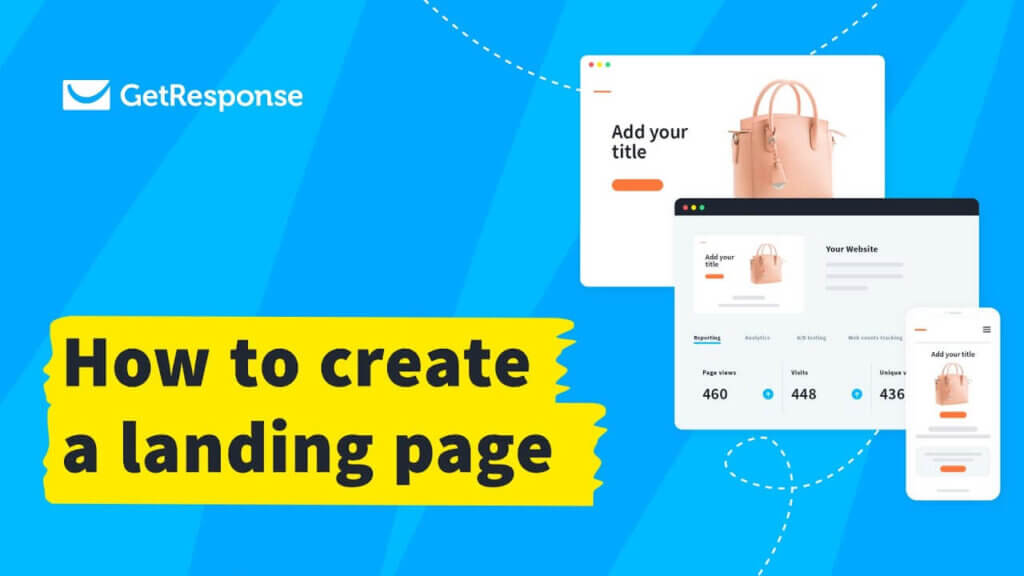
“If you haven’t read my last blog, you can find it here:”
Benefits of Using GetResponse for High-Converting Landing Pages
When you choose GetResponse for creating your landing pages, you unlock a variety of features designed to maximize conversions while streamlining the process. Its functionalities are tailored for marketers looking to engage their audience and achieve measurable results.
1. User-Friendly Drag-and-Drop Editor
GetResponse’s intuitive drag-and-drop editor eliminates the need for technical expertise. You can easily add or rearrange design elements, including headlines, images, forms, and buttons, to customize your landing page. This flexibility ensures you craft a page that aligns with your brand identity while enabling quick edits.
2. Conversion-Optimized Templates
With a library of ready-made templates designed specifically for conversions, GetResponse simplifies the process of creating pages that perform. These templates are optimized for a wide range of goals, whether you’re promoting lead generation, product sales, or event signups.
3. Built-In Marketing Tools
GetResponse integrates seamlessly with other marketing tools like email automation, CRM, and paid ad tracking. You can create a complete funnel, from the landing page to follow-up campaigns, without switching platforms. This integrated system saves time and improves efficiency.
4. Mobile-Responsive Design
Every landing page you build is automatically mobile-responsive. This ensures your page looks and functions flawlessly on any device, catering to audiences that are increasingly mobile-first.
5. A/B Testing and Analytics
To refine your pages, GetResponse lets you implement A/B testing effortlessly. You can test multiple versions of headlines, layouts, or CTAs and use the detailed analytics dashboard to track results. This data-driven approach helps you identify the highest-performing elements for better ROI.
6. Popups and Exit Intent Forms
Built-in customizable popups and exit intent forms add additional layers of engagement. These tools allow you to capture visitors at critical moments, increasing the chances of conversion.
7. Low Learning Curve
GetResponse is designed to accommodate users of all skill levels. Clear instructions, tutorials, and customer support ensure you can take full advantage of its features from day one, even if you’re new to building landing pages.

Setting Up Your GetResponse Account
To begin using GetResponse for building landing pages, you first need to set up your account. This process is straightforward and ensures you’re ready to access all the platform’s powerful features. Follow these steps to get started:
- Sign Up for an Account Head over to the GetResponse homepage and click on the “Sign Up Free” button. You’ll be prompted to enter your email address and create a password. Make sure your password is strong, combining uppercase letters, lowercase letters, numbers, and symbols for added security.
- Verify Your Email Once you’ve signed up, check your inbox for a confirmation email from GetResponse. Click on the verification link to activate your account. If you don’t see the email, check your spam or promotions folder.
- Complete Your Profile After verifying your email, log in to your account and fill out your profile. You’ll be asked to provide basic information, like your name and company details. Enter accurate information to personalize your experience.
- Select the Right Plan GetResponse offers multiple pricing plans, each tailored to different business needs. If you’re just starting, you might want to try their free plan, which provides access to essential tools. For advanced features, such as A/B testing or integrations, consider upgrading to a paid plan.
- Set Up a Workspace Organize your account by creating a workspace or project folder for your landing pages. This makes it easier to manage multiple campaigns and keep your content neatly arranged.
- Familiarize Yourself with the Dashboard Once your account is fully set up, spend some time exploring the dashboard. You’ll find tabs for Email Marketing, Landing Pages, Automation, and other tools. Hover over each option to view a brief description of its function.
When these steps are complete, you’ll be ready to dive into building high-converting landing pages.
How to Choose the Right Landing Page Template
When selecting a landing page template in GetResponse, the first consideration is your campaign objective. Whether you aim to collect leads, promote a specific product, or encourage webinar sign-ups, your template should align with that purpose. Look through GetResponse’s categorized templates, and identify those specifically designed for goals like lead generation, sales, or event registrations. This ensures the design will inherently support your end goal.
Next, assess the visual appeal and layout of the template. You want a clean, intuitive design that engages your visitors. Ensure the template includes key elements such as a headline area, subheading options, a call-to-action (CTA) button, and space for high-quality images. Look for layouts that emphasize your CTA without overwhelming the viewer with excessive text or cluttered visuals.
Pay close attention to mobile responsiveness, as a significant portion of your audience will likely access your landing page on mobile devices. Test how the template transitions between desktop and mobile views. It should retain the design’s integrity and usability across various screen sizes.
Customization flexibility is another key factor. Choose a template that allows you to edit colors, fonts, and images to match your branding. The template should also let you incorporate features like social proof, videos, or countdown timers, depending on what your campaign needs.
Finally, keep an eye on analytics integration. Using a template that supports tracking tools will help you monitor your landing page’s performance. Look for compatibility with Google Analytics or the built-in GetResponse tracking options to measure conversions effectively.
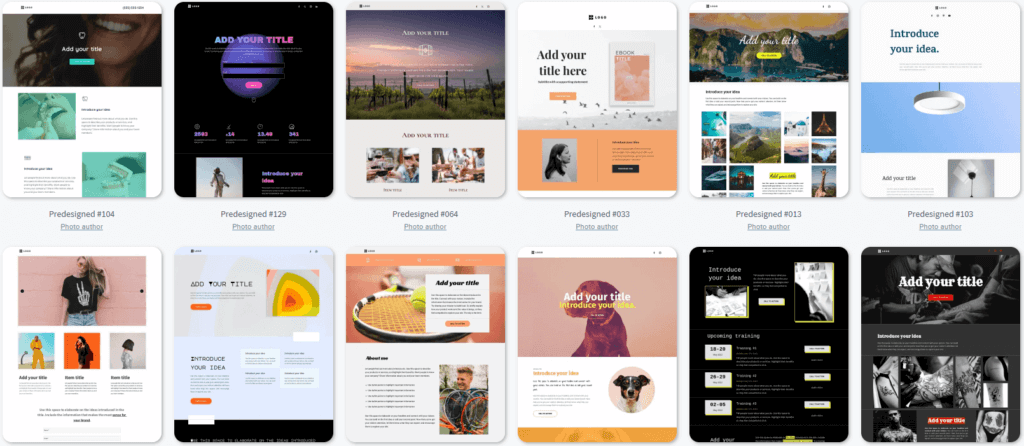
Customizing Your Landing Page Design
When using GetResponse to build landing pages, customizing the design is key to creating a page that resonates with your audience and drives conversions. You start by selecting a template that aligns with your campaign goals. GetResponse offers a variety of templates tailored to different industries and use cases, so you’ll have plenty of options to choose from. Opt for a design that complements your branding and allows your message to stand out.
The platform’s drag-and-drop editor gives you total flexibility to tweak each element, ensuring your design looks precisely how you’d like it. You can modify headers, insert custom images, adjust fonts, and change color schemes to match your brand identity. By clicking on any section of the template, you can directly edit text or replace placeholder content with your own copy designed to hook visitors and motivate them to take action.
It’s also important to think about placement and hierarchy in your design. With GetResponse, you can rearrange sections, resize elements, and add visual breaks to maintain a clean and organized layout. Highlight your call-to-action (CTA) by making it bold, visible, and easy to click. To bring more interaction, you can include buttons, forms, and multimedia elements like videos or animated images.
Ensure your landing page is fully responsive so it adapts well to different devices. Use GetResponse’s mobile preview option to check your design and make adjustments as needed. You can also experiment with adding countdown timers or urgency triggers for higher engagement.
Finally, don’t forget to test variations of your design. Utilize split testing tools to compare how different versions of your page perform. This step lets you refine visuals and content while ensuring you maximize conversion rates over time.
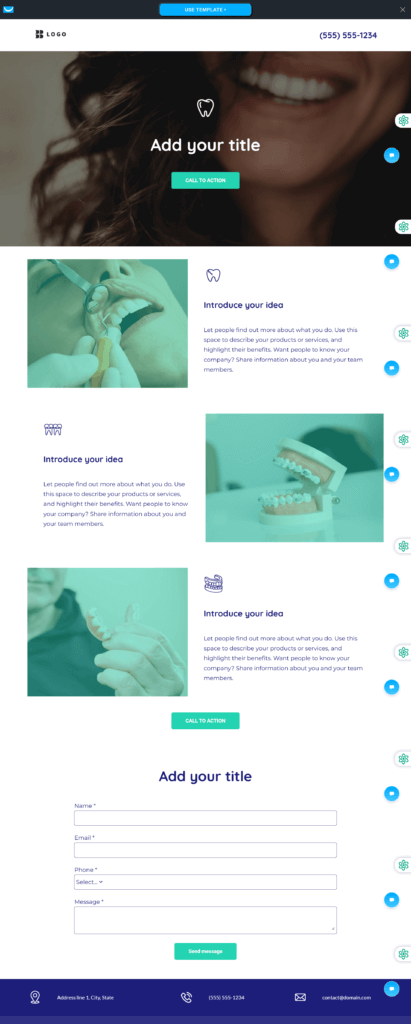
Optimizing Your Landing Page for Mobile Devices
When building landing pages with GetResponse, ensuring they are mobile-friendly is critical. A significant number of visitors will access your page on their smartphones or tablets, and poor optimization can result in lost conversions. Here’s how to make your landing pages work seamlessly on mobile devices.
1. Use Responsive Design Features
GetResponse automatically incorporates responsive design into its templates, but you need to verify how your page adapts to different screen sizes. Within the editor, toggle between desktop and mobile views to spot any layout inconsistencies. Ensure that elements like text, buttons, and images adjust properly and remain fully legible.
Text size and line spacing should be large enough for easy reading on smaller screens. Avoid overcrowding your page with dense content; instead, use concise sections with bold headlines. Your call-to-action (CTA) buttons should be prominently displayed and large enough for fingertip tapping. Stick to vertical scrolling to make navigation intuitive for users.
3. Optimize Page Loading Speed
Slow-loading pages deter mobile users. Use compressed images and avoid excessively large media files that may take too long to load. GetResponse allows integration with tools to analyze your landing page performance, so take advantage of those to identify areas for improvement.
4. Simplify Form Fields
Mobile users often prefer quick and effortless experiences. Keep your conversion forms short by asking only for essential information. Autofill options and dropdown menus can also make a difference in reducing friction for users.
5. Test on Multiple Devices
Don’t assume that one mobile view test is sufficient. Test your landing page on various devices and browsers to ensure consistency in design and functionality. This will help you catch subtle differences and confirm that your page performs optimally on different screen resolutions.
Enhancing your landing page for mobile traffic improves usability and maximizes your chances of achieving higher conversion rates.
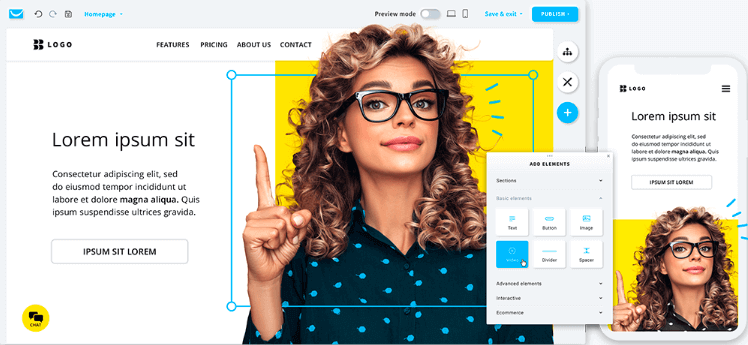
Integrating Forms and Collecting Leads Effectively
A well-designed lead collection form is one of the cornerstones of a high-converting landing page. To maximize effectiveness, you need to seamlessly integrate forms into your GetResponse landing pages while ensuring they align with your marketing goals.
Start by choosing the right type of form based on the purpose of your page. When working with GetResponse, you can create standard contact forms, subscribe forms, or even multi-step forms to encourage more engagement. The software allows you to customize the fields you include, such as name, email, phone number, or specific questions tailored to your audience. Always keep forms concise—too many fields can discourage completion.
Focus on strategic placement when integrating your form. Ideally, place it above the fold of your landing page so it’s visible without scrolling. For longer pages, repeating the form in sections can capture leads at various points of engagement. Use contrasting colors for the form background and call-to-action (CTA) button to make it stand out while maintaining a cohesive design theme. Always use clear, actionable text on your CTA button, such as “Sign Up Now” or “Get Your Free Guide.”
Enable automation in your lead collection strategy with GetResponse’s tools. Link your forms directly to email sequences, newsletters, or webinars through the platform’s automation settings. Configuring triggers allows you to nurture leads immediately after submission—such as sending welcome emails or directing them to another engagement funnel.
To ensure your forms perform optimally, test their design and functionality. Use GetResponse’s built-in analytics to monitor conversion rates, identify drop-off points, and tweak field arrangements or copy for better results. By strategically integrating forms and leveraging the platform’s lead management features, you’ll build an effective system for collecting and converting leads.
Analyzing Metrics and Improving Conversion Rates
To maximize the effectiveness of your landing pages built on GetResponse, it’s essential to understand the metrics that matter most and how to use them to optimize your conversion rates. You can access detailed analytics reports directly within the platform, which helps you measure key performance indicators.
Start by identifying critical metrics such as click-through rate (CTR), bounce rate, and conversion rate. A high CTR may indicate that your call-to-action (CTA) is compelling, but a high bounce rate could signal that your landing page’s content doesn’t align with visitor expectations. Always keep an eye on your conversion rate—the ultimate indicator of success.
GetResponse provides A/B testing tools that allow you to experiment with different elements on your landing page. You can test variations of headlines, CTAs, colors, or even images to see which combinations drive better results. Make sure to test one element at a time for clear insights.
Use heatmaps to assess visitor behavior and pinpoint underperforming page sections. These visual tools show where users click, scroll, or spend the most time, helping you adjust layouts or reposition critical elements like your opt-in form.
Email marketing integration also plays a role in improving conversions. Review analytics for your email campaigns to see if they’re effectively driving traffic to your landing page. If your emails aren’t converting, revisit your subject lines, personalization, or the message alignment with your landing page.
Lastly, consider segmenting your audience. GetResponse enables you to create targeted campaigns based on user behavior or demographics, which leads to more personalized experiences that convert better. Regularly monitoring reports and making data-backed decisions ensures you’re always improving your efforts.
Best Practices for High-Converting Landing Pages
To maximize the effectiveness of your landing pages with GetResponse, you need to apply proven best practices. These methods ensure that your pages not only look professional but also drive conversions effectively.
1. Keep Your Design Simple and Focused
Avoid cluttered designs. Use a clean layout with ample white space to guide visitors’ attention to the key elements. Highlight your primary call-to-action (CTA) using contrasting colors or visual elements that draw the eye naturally.
2. Craft a Strong, Action-Oriented Headline
Your headline is the first thing visitors see. Make it concise and value-driven. Clearly communicate what the user stands to gain by staying on your page.
3. Optimize Your Call-to-Action (CTA)
A compelling CTA is at the heart of every high-converting landing page. Use action verbs like “Get,” “Discover,” or “Start” to create urgency. Place your CTA buttons strategically where users can easily find them, and repeat them at logical intervals on longer pages.
4. Use Visual Elements to Enhance Focus
Incorporate eye-catching images, videos, and graphics that align with your message and audience expectations. Visuals should complement your copy rather than overpower it.
5. Build Trust with Social Proof
Include trust-building elements like testimonials, reviews, or trust badges to assure visitors they are making a good decision by converting. This is particularly important for product or service-based landing pages.
6. Write Concise and Persuasive Copy
Address your audience’s pain points and provide a clear solution. Avoid long blocks of text, and focus on communicating the key benefits of your offer in a simple, engaging way.
7. Optimize for Mobile Users
Ensure your landing page is responsive and performs seamlessly on all devices. With a significant percentage of traffic coming from mobile, this step is crucial for conversions.
8. Test and Refine Regularly
Use A/B testing features in GetResponse to determine what resonates best with your audience. Experiment with different headlines, CTAs, and layouts to continuously improve performance.
By implementing these practices, you can create landing pages that convert more visitors into leads or paying customers.
Conclusion and Next Steps
To make the most of GetResponse for building high-converting landing pages, it’s essential to build on the foundation you’ve created. Begin by optimizing the landing pages you’ve already crafted. Use A/B testing to evaluate design elements, headlines, call-to-action (CTA) buttons, and images. This step allows you to identify what resonates best with your audience and maximize conversions.
You should also integrate your GetResponse landing pages with other marketing tools and platforms. For instance, ensure your pages work seamlessly with email campaigns, CRM systems, or webinar tools. These integrations can enhance lead nurturing, streamline your workflows, and deliver a consistent user experience.
Regularly review your analytics dashboard to track key performance indicators such as conversion rates, bounce rates, and traffic sources. These insights are invaluable for identifying trends and making data-informed decisions on improvements. Adjust your strategies as needed to maintain or increase your outcomes over time.
Next, focus on engaging your audience through personalization. GetResponse offers features like dynamic content and custom forms tailored to user behavior. Use these options to make your landing pages feel more relevant to visitors, boosting their likelihood of taking the desired action.
Finally, expand your knowledge by exploring GetResponse’s additional features, such as automation workflows, webinar hosting, or lead scoring. These tools can further align your landing page efforts with broader marketing objectives.
By consistently refining, analyzing, and integrating your efforts with GetResponse, you position yourself for long-term success. Take the actionable steps necessary to ensure your landing pages deliver ongoing value and drive meaningful results.

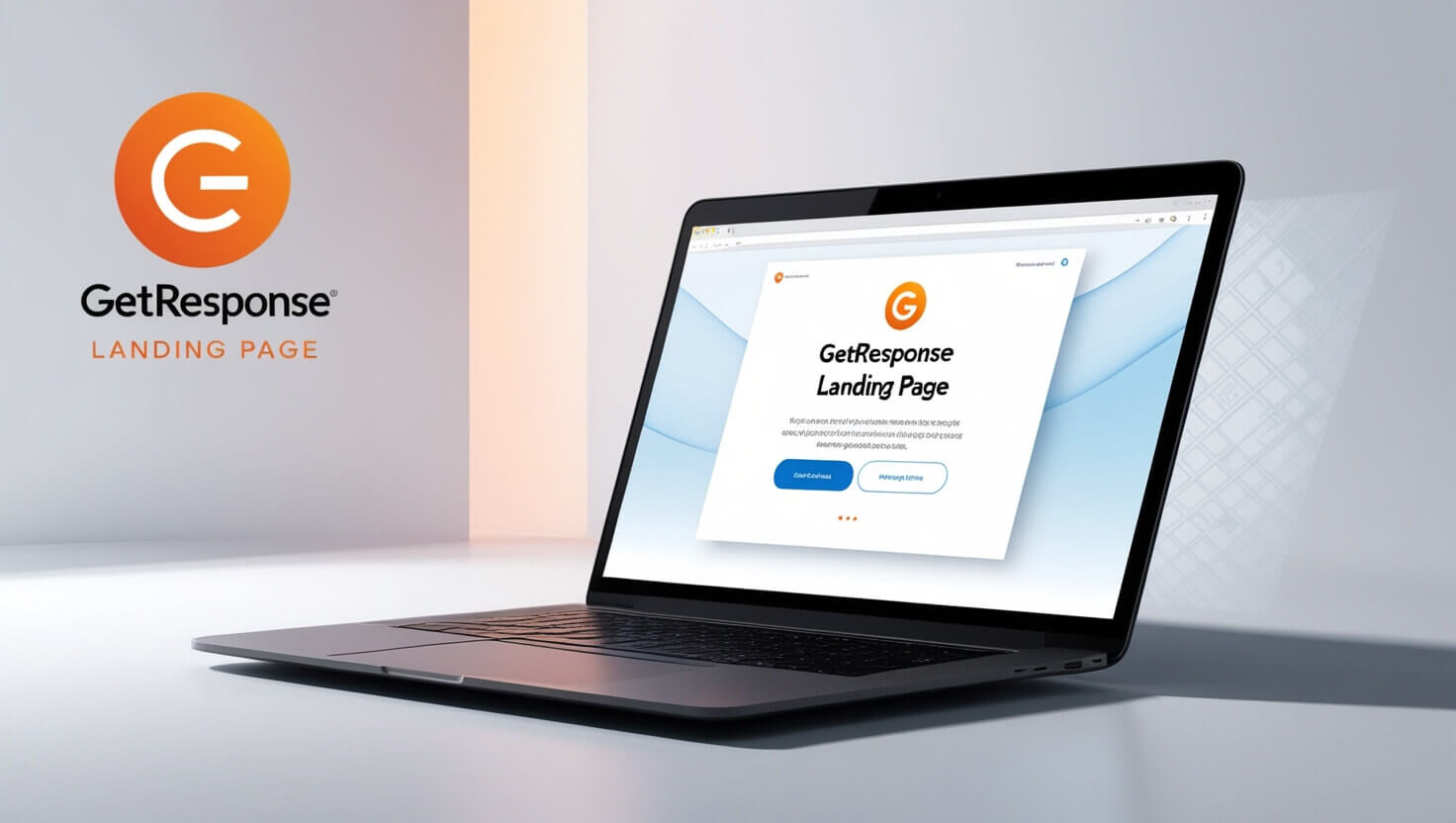
[…] “If you haven’t read my last blog, you can find it here:” […]